Room Management
Adding a Room
After opening the company details ('ADMIN' -> 'COMPANIES' -> your company), by clicking on the 'ROOMS' tab, you will access the list of your rooms. The 'ADD' button opens the form for a new room.
You can add up to three images, and you need to select the city where the room is located and enter the room name and description in both Serbian and English. Fields for duration, minimum, and maximum number of players are optional, but it would be good to fill them in, as players often ask about this.

If the room is located in a city that is not available as an option, contact us
Room Approval
After you fill out and save the form, it will first need to be approved by an administrator. In the meantime, you will be able to see how the room will look by clicking on 'preview'.
Publishing a Room
Once the room is approved, the option to 'publish' it will appear. Only then does the room become publicly visible on the site. The moment you publish it will count as the date when the room appeared (in the context of sorting by the newest). So you can freely add a room earlier and publish it when it is ready for operation.
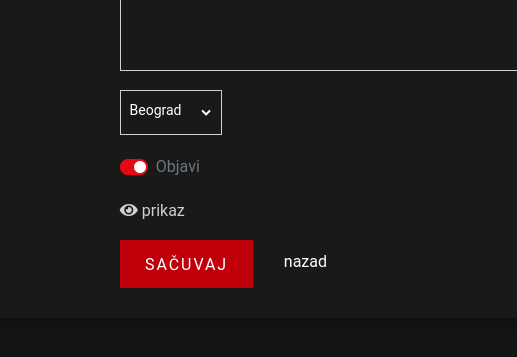
You cannot delete a room, but at any time you can choose to no longer have it 'published', and it will no longer be displayed on the site. If there are temporary reasons why the room is not operating or similar, you can remove it and then publish it again whenever you want. Approval from the administrator is only required when the room is added to the site for the first time. Just a note in that case, the date used for sorting will always remain the date when you first published the room.